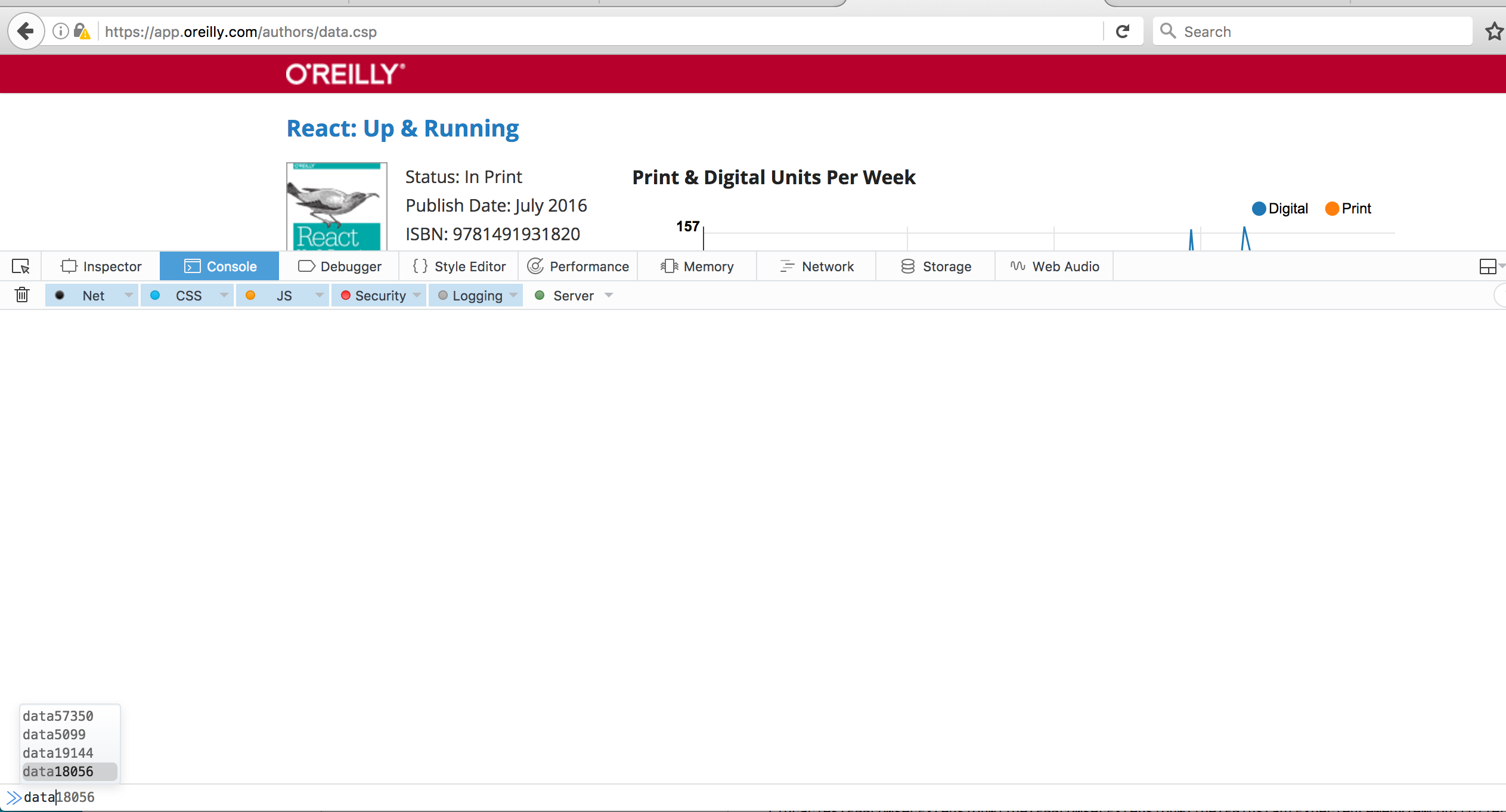Many people find the idea of writing a book or an article difficult. I think this is mainly due to a poor definition of what writing is.
In the movies, there is this romantic idea of the process. The author struggles, drama ensues. Then all of a sudden inspiration strikes. The author sits down all night just listening to what inspiration says and lo!, in the morning among a pile of cigarette butts and empty wine bottles, there is a brand new spanking chef-d'Å“uvre of a manuscript. Everyone who reads it says it's the best thing ever! Or, if the author is ahead of his time, as often happens in drama, at least those who know anything about anything and are not as dumb as the average Joe, love the thing. The author is done. Let's celebrate, while waiting for the next visit by her majesty, the Muse.
That's definitely not how it works with computer books. I don't have first-hand experience with fiction, but from what I've read from fiction writers, that's not how it works with fiction either.
When people buy into the romantic idea of the Muse and one-off writing sessions, and they try to write, no wonder they fail. Imagine out hero saying "heck! I'm going to write a book!". He creates a new folder, a new file called book.doc and proceeds typing the title: "Responsive Design with HTML5 and CSS3". He likes it. Next, a subtitle. "Unleash the power of mobile, social, local, yadda, yadda.". OK, so how big should the title be? What about the subtitle? 20 mins struggling with formatting options in Word. The future author goes: meh, I'll worry about formatting later. New page.
White page...
Big white page...
"History of HTML? Boring."
White page...
"Should I open with a joke? But what if it falls flat?".
White page.
Open the browser. Search "writer's block". Tweet about your writer's block... #fail
You see how the prospect of writing is scary for many people.
So what can you do about it?
Divide and conquer
You can split the process of writing in three phases.
- Thinking: what am I going to say?
- Typing
- Editing: making what you typed readable
step #1: thinking
Most often people don't think about #1 as writing, But it is. It happens when you walk, bike, do the dishes, and most often in the shower. That's why the aspiring author should make time for those mindless activities.
There is a clear deliverable from this process: the TOC (table of contents). Bullet points of what you want to say. Probably split into chapters, although not until later in the process. The first part is just a list. A todo. You can use paper and pen. Or type in your phone if you don't have paper handy (you're on a walk). This is not as intimidating as the big bad Writing, because the outcome is 2-3 pages. Although the more, the better, because it means you have a detailed todo and don't leave much to think about in the next phase.
You can also take this TOC and do a slideshow. Give a presentation in a local meetup or your workplace. This is a nice checkpoint. If you're not confident people will be willing to listen to a talk, what makes you thing people will be willing to read a book about this topic. Each slide heading is a minor subtopic, a thought. Any words or code one the slides are the key points in the thought. When it comes to step #2, you can just copy-paste the slide and clarify the code or the key points.
step #2: typing
This is what people often refer to as writing and are scared of. But it's not writing. It's just typing. Mindless, easy typing. Anyone can do it.
You paste the TOC (or the slide content) and fill in the blanks. Add more explanation about what what you means with this item in your list.
It's very important that you don't read or edit at this stage. No formatting. No editing. No reading. Just typing away, filling the blanks. Just like filling our a form.
Like an email. Most people are OK with writing emails. They don't consider this writing. There's no writer's block. Someone asks you a question, you reply and type away. An email has a subject. What you're writing about has a subject (one of the TOC items). It's just like answering a question.
Next TOC item.
Next.
Before you know it, you've typed quite a bit. Resist the temptation to do editing. Keep typing.
I found it really helpful to set up time first thing in the morning and type for an hour or half an hour. It's awesome. It's the morning and you already have something done. Something is accomplished. Words are down on paper (of course you haven't read the words and you have no idea how bad the writing is, and this is a good thing). You feel good the rest of the day. Even if the rest of the day is just busywork and fixing urgent bugs or sitting in meetings or sitting in traffic, you have your morning, you have been productive already. In the night you may write more or you may not. You may enjoy going out or just being lazy.
So think of this stage as just typing which is easy and brainless.
step #3: editing
This is a read-write loop: you read what you wrote and you fix it. You move stuff around. You add, you remove, you refactor. Then you do it again.
You may be surprised initially that the stuff what you wrote in step #2 looks like, let me quote Frank Zappa here, some of the most terriblest shit you've ever known. But it's fixable. It's down on paper. Writing's done, you have pages and pages of text. You're an author! The rest is editing. And you can do it anywhere.
The typing is the only part that requires you to sit down in front of a screen. Thinking/TOC is done outside the four walls. I do most of my editing outside too. By the pool, the beach, even walking. I can do it in while in line at the store. You just print what you wrote and scribble on top of it.
I suggest the first edit is on the computer though because there will be too much scratching.
You can do the formatting in this stage. And print and edit. For some reason it's easier to spot mistakes in printed words. If you're into grammar checks you can also read backwards. For me, English is not my language, so I don't even try to fix grammar. That's you have an editor. If you don't have a publisher, I hear you can hire an editor.
Then there's the technical review, which is also critical. You try to find the best people on the topic to agree to read your stuff and point your mistakes. Because mistakes you will make. Fact of life, no matter how smart you are. So then another round of editing. Then the grammar Nazi kicks in and fixes your commas. And another round of editing.
All in all you'll spend more time editing than typing. Editing takes time. That's why you keep it off the typing phase. It takes time but it's not writing. Again, no writer's block here. You can do it outside in the Nature.
Misc
A few more random thoughts on the typing phase.
Douglas Crockford said in a talk that if you take all the code you've written in a year and just retype it, it will take only a day or two. Three. A week. Long, unpleasant days. But just days. So what are you doing the rest of the year. Definitely not typing.
The typing is to writing what a hackathon is to software engineering. The outcome is a hack. It's ugly but it works. It exists where it didn't exist yesterday. You've created something. It's relatively quick. Then you have to go back and make it right and solid and properly engineered.
Coding and writing technical books have similarities, but there's one difference: you can run the code and see if it does what it's supposed to do. With a book there are many right answers and outcomes that work. You just have to do enough of it to discover your opinion and feel for what works. The book is like source code that doesn't print anything out. So you're working to make the source code of the book readable and maintainable.
The blog hack
Forgot one more thing: blogging is a nice way to hack writing. You don't need a whole TOC, just one item. Then you type. Then you hit "publish". (ok, maybe read it once first, but then publish immediately). Then you edit if you want. No need to do much editing though. You have a feedback loop from the readers, if people point out mistakes in your logic, code, writing or whatever, it doesn't matter how polished and grammatically correct it is. You can edit the technical part first which is the most important. A technical book should first and foremost be technically correct.
Repeat the blog hack enough times on related subjects and voila, you have a book. You only need to tighten it up and do more editing.
Go!
Now go back to work! Stop writing and start typing already!